
InstallAware Software, Embarcadero Technology Partner and a market leader in software installation, repackaging, and virtualization solutions for application builders and enterprises, has announced the launch of InstallAware X15. Included is the stand out feature “Context Menu Bridge”, to effortlessly upgrade all legacy context menus used in the File Explorer to Windows 11 standards, without any code changes or recompiles.
InstallAware is the most flexible platform for traditional and agile development teams creating Windows and Azure software installers, as well as MSIX, APPX, App-V Virtualization, agentless/royalty-free InstallAware Virtualization packages.
How InstallAware X15 Makes Windows Development Easier
Windows 11 has changed the way developers tap into the context menu. Developers must now implement the IExplorerCommand COM object, which is entirely incompatible with all existing IContextMenu interfaces and logic. They must then build what are called “sparse MSIX packages”, themselves an extension of relatively new MSIX packaging technology. Finally, developers must write even more custom code to register these “sparse MSIX packages” and then again to remove them during uninstallation.

Installaware X15 rescues developers from the time necessary to learn and implement these three brand-new software development stacks just to get their menus showing under Windows 11. InstallAware X15 provides an intelligent IExplorerCommand COM object which wraps any number of legacy IContextMenu implementations, bridging over all existing menu captions, display logic, and activation behaviors seamlessly to the newly released Windows 11 File Explorer. InstallAware X15 also takes care of building the necessary “sparse MSIX packages” which are required to install the bridged menus, and furthermore handles the actual registration (and removal) of these “sparse MSIX packages”.
Developers check a single “Context Menu Bridge” check-box in the powerful InstallAware X15 IDE to enable all of this new functionality. They do not need to rewrite a single line of their existing code. Since no code changes are required, developers do not even need to recompile anything! They simply type their existing menu IDs inside a box, and InstallAware X15 takes care of all the rest.
The InstallAware Context Menu Bridge:
|
|
All in the time it takes to check a box and paste the CLSIDs of your existing IContextMenu’s inside the InstallAware IDE.
The new Context Menu Bridge plug-in command in InstallAware X15 takes any number of specified CLSIDs representing your IContextMenus, and wraps them inside its own IExplorerCommand instance. There is no limit on the number of context menus you may wrap this way (other than limitations innate to IExplorerCommand – even then, just invoke Context Menu Bridge additional times to create more top-level menus on Windows 11). The command then creates the required sparse MSIX packages to handle the installation of your menus.
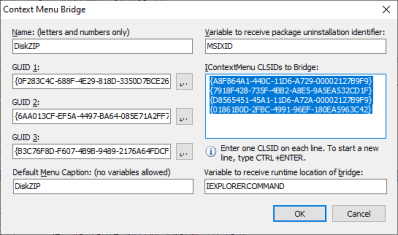
For more information visit installaware.com/context-menu-bridge.htm or read the company’s own press release at installaware.com/news-installaware-x15.htm
About InstallAware Software
InstallAware Software, founded in 2003, is the leading Cloud Infrastructure Company with its laser sharp focus on bullet-proof enterprise software deployment. InstallAware has been recognized by multiple awards coming from Microsoft, SDTimes “Leader of the Software Development Industry”, Visual Studio Magazine Reader’s Choice, ComponentSource, WindowsITPro, among other recognition. InstallAware X15 is available in a free edition for all Visual Studio users and paid editions with prices starting at $395. For a fully functional 14-day trial and more information, visit www.installaware.com
Design. Code. Compile. Deploy.
Start Free Trial Upgrade Today
Free Delphi Community Edition Free C++Builder Community Edition





