Yesterday, on Delphi’s 27th anniversary Embarcadero released a WinUI 3 demo that I presented in the anniversary webinar. Here is the official announcement along with some more technical information. The demo is available in GetIt.
Table of Contents
Introduction
Microsoft’s Windows App SDK (previously known as Project Reunion) includes a new native UI framework called WinUI 3. WinUI 3 is the current UI framework in the WinRT (Windows Runtime) architecture and it is available for packaged applications (via APPX or MSIX containers) and non-packaged GUI applications (that is regular Win32/Win64 native applications, like those created with Delphi and RAD Studio. This reference to packaged applications has nothing to do with Delphi packages.
Keep also in mind that the Windows App SDK is a different set of tools from the similarly named Windows SDK, available as part of the Delphi installation for a long time.
The sample project SampleWinRT is intended to show how to construct a simple Delphi GUI application purely out of Microsoft’s WinUI 3 (1.0) framework, released in November 2021. Pre-release versions of WinUI3 required the application to be deployed as a Windows packaged application, but WinUI 3 (1.0) removes that restriction meaning that you can build a WinUI 3 app in Delphi as a regular app.
You can find more about WinUI 3 here: https://docs.microsoft.com/en-us/windows/apps/winui/winui3
You can find more about the Windows App SDK here: https://docs.microsoft.com/en-us/windows/apps/windows-app-sdk/
The demo comes with updated versions of the WinRT Delphi RTL import units, to support the 1.0 release of WinUI 3. The current Delphi 11 Alexandria version ships with an older set of the same import units.
Prerequisites: Windows App runtime installer and Windows App Runtime Loader DLL
In order to build and deploy an unpackaged app you need a couple of things, as detailed on https://docs.microsoft.com/en-us/windows/apps/windows-app-sdk/deploy-unpackaged-apps
1. First, you need the Windows App SDK installer, which you can get from a download link on the aforementioned Microsoft page, or pull it down from https://aka.ms/windowsappsdk/1.0-stable/msix-installer. This gives you the redistributable file archive, currently called Microsoft.WindowsAppRuntime.Redist.1.0.0.zip, which contains installers for x86 and x64 platforms (both called WindowsAppRuntimeInstaller.exe) in sensibly named folders.
Running the installer (with elevated privileges) will ensure that you have the Windows App Runtime installed – it goes into hidden folders under C:Program FilesWindowsApps, for example the x86 version might be installed within C:Program FilesWindowsAppsMicrosoft.WindowsAppRuntime.1.0_0.319.455.0_x86__8wekyb3d8bbwe.
2. The second thing you need is the Windows App Runtime loader DLL, Microsoft.WindowsAppRuntime.Bootstrap.dll. This file is obtained from within the Windows App SDK NuGet package, currently Microsoft.WindowsAppSDK.1.0.0.nupkg, which is available from https://www.nuget.org/packages/Microsoft.WindowsAppSDK in the folder runtimeswin10-x86native or runtimeswin10-x64native. This DLL should be placed alongside your executable in order to be located at application startup when the relevant APIs are called. The loader DLL (or bootstrap DLL) is responsible for locating a suitable version of the Windows App Runtime, which implements WinUI 3, based on the version values passed into its startup API.
Note: If you used Delphi’s TEdgeBrower component support, which wraps another Window App SDK feature, you might notice a similarity in the requirements for a runtime (also needed by end users) and an SDK with a redistributable loaded DLL
Downloading the Demo
The Delphi WinUI 3 demo is available on GetIt for RAD Studio 11 Alexandria customers. By installing it, the source code of the demo and of the required library files is installed along with a readme file with content similar to this blog post. This is the GetIt Package:
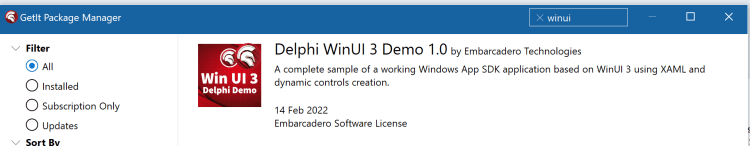
Introducing to the Demo
The demo application is built as a console app, not out of necessity, but so information can be written to the console window as the application progresses, offering also a way to display error messages (such as missing dependencies)
Note: WinUI 3 requires you to run the process without elevated privileges. As such, the demo checks this and exits with a simple message if it finds elevated privileges. Without this check in place, WinUI 3 crashes the application in a seemingly graceless manner.
Assuming we pass the privileges check the app calls the initialization API in the loader DLL, MddBootstrapInitialize, and if that locates and starts up the Windows App Runtime the application then proceeds with further initialization. Before exiting the app calls MddBootstrapShutdown to clean up:
|
1 2 3 4 5 6 7 8 9 10 11 12 13 14 15 16 17 18 19 20 |
uses WinRT; const // From includeWindowsAppSDK-VersionInfo.h in WinAppSDK NuGet package WINDOWSAPPSDK_RELEASE_MAJORMINOR = $00010000; WINDOWSAPPSDK_RUNTIME_VERSION_UINT64 = $0000013F01C70000; WINDOWSAPPSDK_RUNTIME_VERSION_DOTQUADSTRING = '0.319.455.0'; var PackageVersion: PACKAGE_VERSION; ... PackageVersion.Version := WINDOWSAPPSDK_RUNTIME_VERSION_UINT64; var HR := MddBootstrapInitialize(WINDOWSAPPSDK_RELEASE_MAJORMINOR, nil, PackageVersion); if Succeeded(HR) <strong>then try Main; WriteLn('Press Enter (again) to continue'); Readln; finally MddBootstrapShutdown; |
As you can see, the SDK release and runtime package versions are borrowed from a header (.h) file located within the Windows App SDK NuGet package
Within Main we call the static Start method of the WinUI 3 Application object – see https://docs.microsoft.com/en-us/windows/winui/api/microsoft.ui.xaml.application.start. This takes a callback that will be run when the application initializes, allowing us to set things up as we wish. Fortuitously, WinRT callbacks (including WinUI 3 callbacks) have the same implementation as a Delphi anonymous method so we use an anonymous method to set up our application’s OnLaunched event handler.
In WinUI 3 OnLaunched is not actually an event handler. Instead OnLaunched – https://docs.microsoft.com/en-us/windows/winui/api/microsoft.ui.xaml.application.onlaunched – is a method that we are expected to override in a class that inherits from the WinUI Application class. How do we cope with this requirement to inherit from a WinRT class from Delphi?
WinUI helps us out by supplying a mechanism that we can make use of. In a case like this, inheriting from a WinUI 3 class involves 3 objects:
1) An inner object that gives the base implementation, which is provided by WinUI, in this case a base Application implementation. This inner object will implement an interface that defines the method(s) we will be providing implementations for; IApplicationOverrides in this case.
2) An outer object (sometimes referred to as a base object) that provides the custom implementation of the method(s) in question. This outer object, which we will provide, will also implement IApplicationOverrides.
3) A wrapper object, which combines the inner and outer object, and is provided by WinUI
Here is the code from Main:
|
1 2 3 4 5 6 7 8 9 10 11 12 13 14 15 16 17 18 19 20 21 22 23 24 25 26 27 28 29 |
var AppInner: IInspectable; var AppOuter: IApplicationOverrides; var AppWrapper: IApplication; // In this code block we use an anonymous procedure (which Delphi implements as an // interface with an Invoke method) that matches the layout of the callback interface type TCallbackProc = reference to procedure (p: IApplicationInitializationCallbackParams) safecall; procedure Main; begin // Here we define an anonymous method and cast it to the matching WinUI interface type var CallbackProc: TCallbackProc := procedure (p: IApplicationInitializationCallbackParams) safecall begin // First we create our derived class AppOuter := TDerivedApp.Create as IApplicationOverrides; // Then we get the IApplicationFactory... var Factory := TApplication.Factory; // ... and use it to get an IApplication wrapper, AppWrapper, // and an IApplicationOverrides inner as well AppWrapper := Factory.CreateInstance(AppOuter, AppInner); // We store the inner object in the outer one so // we can call the base functionality when needed AppOuter.Inner := AppInner as IApplicationOverrides; end; var AppInitCallback := ApplicationInitializationCallback(CallbackProc); TApplication.Start(AppInitCallback); end; |
The application customization code is from this class:
|
1 2 3 4 5 6 7 8 9 10 |
type TDerivedApp = class(TInspectableObject, IApplicationOverrides) private FInner: IApplicationOverrides; public // IApplicationOverrides methods procedure OnLaunched(args: ILaunchActivatedEventArgs); safecall; ... property Inner: IApplicationOverrides read FInner write FInner; end; |
The OnLaunched method is then at liberty to do all the app setup required. In this case we create and set up a Window – https://docs.microsoft.com/en-us/windows/winui/api/microsoft.ui.xaml.window and populate it with some controls, creating the following UI:

Look in the code for all the details of what goes on, but in summary:
- We create a StackPanel control and put it in the window, then a button is created with a Click event handler and added to the StackPanel.
- Next we use some XAML to create another StackPanel and a button child control, again with a Click event handler, adding the StackPanel to the window. That gives us 2 approaches to achieve the same goal.
- Finally some more XAML is used to create a Grid and within that a TextBlock, which then has a couple of event handlers added for OnPointerEntered and OnPointerExited.
- Ultimately we end up with a window showing a couple of buttons and a text block. The buttons can be clicked to change their caption and the text block changes color when you move the mouse into and out of it.
Notice that for dynamically created UI controls (like the first button), the event handlers can be associated directly, while when the controls are created loading a XAML configuration, the code needs to locate the matching object to associate an event handler with it.
Note: unlike C# and C++ the language projection for Delphi does not currently incorporate all the various interfaces implemented by WinRT and WinUI 3 objects into unified proxy classes, and so there is a lot more interface work going on than would be the case elsewhere.
What’s Next
This demo of the use of Win UI 3 in a packaged or a non-packaged Delphi 11 application is primarily meant for anyone who wants to experiment with this new UI technology from the Delphi point of view. As Embarcadero we are tracking the evolution of WinUI 3 and planning how to support it in the future. Microsoft has announced future support for hosting WinUI 3 controls within a traditional Windows form handle (that is, a VCL or FMX app) via XAML Islands for Win UI 3 — a feature expected for late 2022, so it is quite early for us to discuss a plan for a smoother integration. Stay tuned.
Design. Code. Compile. Deploy.
Start Free Trial Upgrade Today
Free Delphi Community Edition Free C++Builder Community Edition








WinUI is the latest over-engineered complex next-gen GUI solution that gets little use in Windows desktop development because it even lacks any usable designer and is needlessly complex to integrate in C++. Also not cross-platform. MS is not interested in updating those old win32 controls right? It is .NET or nothing. Win UI 3 seems to be in dev-hell too now.