Embarcadero has just released a new patch for RAD Studio 10.4.1. This includes Delphi compiler improvements and Delphi LSP improvements. The patch is available in GetIt, and the RAD Studio IDE Welcome page should indicate its availability. The patch is also going to be available in the my.embarcadero.com customers download portal. Read on to learn more about this patch and the two GetIt packages to deliver it.

Delphi Compiler and Code Completion Patch
This patch addresses two issues in the Delphi 10.4.1 compiler: a data layout issue with specific alignments, logged in Quality Portal as RSP-30890 and RSP-30787, and a performance issue when recompiling, logged as RSP-22074, RSP-30714, and RSP-30627. The performance improvement provided in this patch also helps with performance for Code Insight when using the LSP server.
The patch comes in two packages. The first includes updated compilers for all platforms available in Delphi and RAD Studio Professional. The second package includes the Linux compiler and it is available only for Enterprise customers. Delphi and RAD Studio Enterprise customers should see and install both packages (the order doesn’t really matter, as they are independent).
Each of these GetIt packages is a deferred package, which means you select it but the actual download and installation takes place when you close the RAD Studio IDE, as it replaces files the IDE uses. Just follow the steps, wait for the GetItCmd console app to perform the process, and notice that the files replaced in your RAD Studio installation folders are copied into a special backup directory under the main install location.
See screenshot below for one of the steps of the automatic installation process:
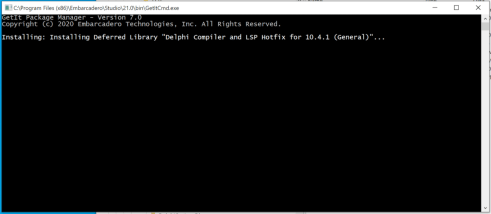
After the deferred installation, RAD Studio will reboot and the patch will show as installed in the GetIt Package Manager dialog and in the Welcome Page. Enterprise users will have to install both packages to see the Welcome Page notification go away.
Design. Code. Compile. Deploy.
Start Free Trial Upgrade Today
Free Delphi Community Edition Free C++Builder Community Edition






Both patches result in “Setup cannot continue due to a corrupted installation file.”
Thanks for the report, we’ll investigate ASAP
Just for information, which country are you downloading from?
Germany
Odd, we are investigating. I just made another attempt and it worked fine (also form Europe)
Try to install using “admin” rights when loading the IDE…
Try to install using “admin” rights when loading the IDE.
Doesn’t make a difference (I always run the IDE as admin). I also tried using a VPN connection to San Jose, California (As mentioned above, I’m in Melbourne) on the off-chance it might have been an issue with a local server and still had the same issue.
Works from my end….. German OS, German Delphi/RAD Studio (Arch)….. installed flawlessly
I was about to report the same error: I’m in Melbourne, Australia (using 10.4 Update 1).
I also can’t see the downloads in the customer portal…
I am having the same problem installing with GetIt.
No patch yet for RSP-30651? This is annoying bug even though not too important or show stopper, you can just don’t use it or make sure not hit the project option Appearance
Is there an ETA for a v10.4.2? Switching to a new version or applying a patch requires lots of testing. It is good to know rollout dates so we can prevent doing this too much.
I did not find the patch on my.embarcadero.com…. Did I oversee anything?
What about RSP-30000? maybe today Apple release new macOS Big Sur. Every project compiled for macOS crashed on new macOS Big Sur when fired any excepion!
Both patches result in “Setup cannot continue due to a corrupted installation file.”
in switzerland
My GetIt Package Manager is giving following error after I try to install: “The specified module could not be found, ClassID: {AB90816A-475A-4D09-80AA-E296EA225902}”. That AppID is for GetItHelperObj. However, other colleagues were able to install… maybe my installation is somehow broken.
I can’t find it from my.embarcadero.com yet…
For the download we keep investigating, but it is working for most developers. You might want to retry, as it might be a server cache issue. The files are still not in the download portal, they’ll be there shortly. As for the ClassID issue, there is a workaround at https://quality.embarcadero.com/browse/RSP-31242
Yes, workaround fixed the problem, thank you.
It would be really helpful to have patches appear in the customer portal when they are made available through GetIt. We don’t use GetIt and won’t be using it. Especially in a case like this where GetIt is nothing more than a downloader.
Brandon, the download should be available shortly, it is a manual process at this time. As for using Getit, it is not a downloader, that was true for older patches. In this case, GetIt offers to download, close the IDE, apply the patch, and restart the IDE in a totally automated way, making it fairly convenient to use.
The updates do not show in GetIt and my welcome screen says it is unable to contact the GetIt server. I presume these are related issues, but I would rather just download the patch than try to debug GetIt. I will continue to wait for it to appear in my customer portal, which is still not showing it as available.
So now I can get past the “unable to contact GetIt Server” error, but when I try to install it, I get a corrupt installation file message, as reported by others. Any word yet on posting the patch in registered user downloads? It’s been quite some time now since release…. 🙁
Hi Brandon, same “unable to contact GetIt Server” error here, how did you solve that?
I see it is now available in the customer download area. For what it’s worth, I was one of the people getting “corrupt installation file” errors with GetIt, but the “old fashioned” hotfix zip file method worked just fine.
Copying the files into the bin directory also worked for me – thanks.
I think the Embarcadero team in charge of the patches were supposed to read the following instruction from the txt file and do as advised (rather than just blindly copy the same text file into the Linux patch):
“(for the Linux patch, keep the first part and replace the last sentence with this)”
The install process worked for me, but was not smooth:
– During install I worked with full ADMIN rights.
– Windows 10 current, newest realease with all updates
– The IDE was not closed fully and started a new, second instance.
– I am on PRO with subscription and I am able to install the LINUX version also!
– After that the install of the LINUX version RAD was frozen and I had to shut it down.
GetIt showed afterwards “installed”
What about
RSP-29734
Error “Property and method are not compatible” in Object Inspector
https://quality.embarcadero.com/browse/RSP-29734
Is it addressed in this patch?
Still does not work. Windows 10 German, Delphi 10.4 English. During the installation, the command line windows is being shown for less than a second. After it, nothing happens and Delphi is still asking for an installation by any next start.
I was able to install via GetIt but when GetIt manager tried to restart IDE GExperts crashed (AV). After perssing OK to exception message, it looks like the patch installed. GExpert was the only plugin I had enabled (its editor experts were disabled).
Compiler files have modified date 21.10.2020, I assume that means patch was successful?
same here (Germany) “Setup cannot continue due to a corrupted installation file.” and the message “Der Embarcadero GetIt-Server konnte nicht erreicht werden.” on welcome screen
HKCU\Software\Embarcadero\BDS\21.0\CatalogRepository\ServiceURL=”https://getit-104.embarcadero.com”
and ServiceKind= “offline”
…mmh. I’ve just changed ServiceKind to “online” in HKCU\Software\Embarcadero\BDS\21.0\CatalogRepository\
Now patch and connection to GetI-tServer works as expected.
That did the trick for me, thank you! I’d already manually applied the patches, but after changing, “Offline” to “Online”, the Delphi Welcome screen showed updates and applied them perfectly (I installed them again so it wouldn’t bug me about them, plus to test that it would work).
Very strange as GetIt used to work online, previously (I’d originally had to run that other GetIt fix: “GetItCmd -c=useonline” – no idea how it changed to Offline. (I had to remove the e x e thing as it wouldn’t let me post!!!)
That’s the solution!
GetItCmd -c=useonline
After that the Getit way works.
Hey Marco,
How soon will the full ISO be up? My subscription ends next week, and because it will be a while until I renew again (company finances are on the edge, this year), I would love to have an updated ISO image file of the installer available when I do install it for production work.
Thanks and stay safe in Italy.
TIA,
Larry A.
Michigan, USA
Since GetIt is not working, I downloaded the 10.4.1 patches as .zip files, but there is no indication of what to do with them…
Hey Marco,
Any idea when the new update for KSVCL will be ready.. We need it to progress.
When will a patch or fix for https://quality.embarcadero.com/browse/RSP-30732 be out. The work around is not ideal or does not work or the instruction need a bit more detail.
Any chance you will fix the problem with getit-104.embarcadero.com being unreachable (with online installer) so people can actually get the updates? I mean I know it can be fixed with a manual registry edit but it would be nice if things worked out of the box for a change.
Is this Windows 7? If so, you need a Windows 7 patch and registry edit. This is because the server uses more modern security (TLS 1.2) than Windows 7 supports by default. See the Windows Update here: https://support.microsoft.com/en-us/help/3140245/update-to-enable-tls-1-1-and-tls-1-2-as-default-secure-protocols-in-wi and please note the second set of steps, requiring a registry edit or a second patch (“Easy fix”) downloaded from Microsoft.