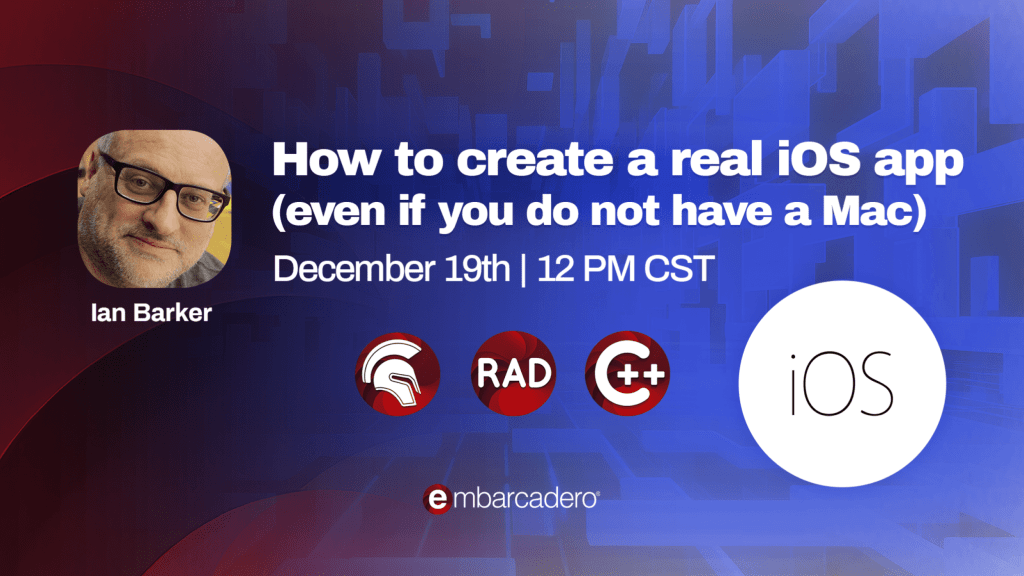Hello developers. Our previous session in our Winter Webinars series which showed you how to create a real Android app step by step” was extremely popular. During the session I showed how to use RAD Studio 12 to create multi-platform apps to target Android devices. Building on that is the following session which shows how to create a real iOS app even if you don’t have a Mac, using RAD Studio 12 and Delphi.
I really do try to pre-record all my demo sessions but again Mother Nature had other ideas and so, again, this session was completely live too. Apologies if you can hear my cockatiel, Woody, whistling in the background. He’s a big fan of software development and was cross that I had shut him out of my office. 😂
In this article you can catch the full replay including the questions and answers. If you watch on YouTube please hit the “like” and “subscribe” buttons to make sure you get notifications of all the videos in the Winter Webinar series. Hitting “like” and “subscribe” on YouTube will not add you to any mailing lists from Embarcadero – the only effect is for YouTube to send you a notification the next time we upload a new webinar or start a live broadcast.
Where can I see the replay of the “How to create a real iOS App (even if you do not have a Mac)” webinar?
All the video replays are uploaded to our YouTube channel.
You can also find them in the “Learn” section of the RAD Studio IDE Welcome page. The plan is, as time goes on, for me to fill that “Learn” tab with a whole series of videos which take you through every aspect of creating cross-platform and desktop apps with RAD Studio on Windows, macOS, Linux, iOS, and Android.
You can view the replay of the webinar, including questions and answers here:
Where can I get the slides for the “How to create a real iOS App (even if you do not have a Mac)” step by step guide?
Here are all the slides for “How to create a real iOS App (even if you do not have a Mac) by step guide”.